We make it easy to Bank Like You with our Free Services!

We make it easy to Bank Like You with our Free Services! Use the tabs below to learn more about each service.
Banking On The Go
Online Banking
Online Banking is safe, secure, FREE and is never closed. It’s Banking at your fingertips!
It is a real-time system, so you can see up-to-the-minute account activity. Enjoy paying your bills online for FREE, reordering checks, managing balance transfer requests, set up recurring bills to be paid automatically, paying your Welch State Bank loan, viewing account history, and digitally viewing check images.
Mobile Banking
It’s like having a Welch State Bank branch at your fingertips! Mobile Banking safe, convenient, FREE* and it’s never closed. Bank anytime, anywhere!
Mobile banking with Welch State Bank will allow you to check you account balance(s) and easily search your transitions, transfer funds between your accounts, make payments on your Welch State Bank loans, find nearby branches and ATM’s, and deposit checks with the snap of a picture.
*Standard mobile web fees may apply. Please contact your mobile carrier for more information. *Third Party Message, Data or ISP fees may apply.
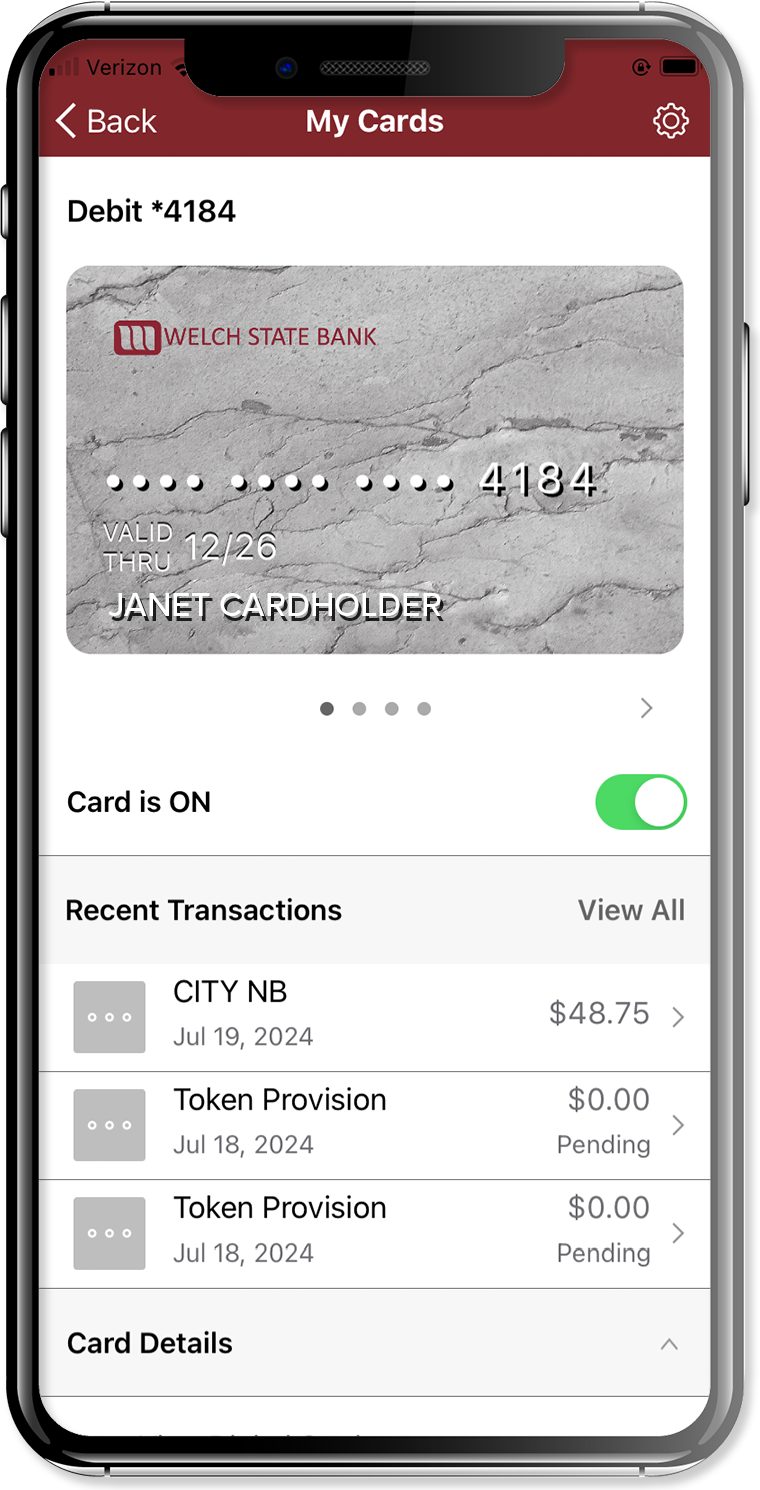
My Cards
Control Your Welch State Bank Debit Card 24/7-365! You can access My Cards from your Online Banking account or Mobile App.
-
- Protect yourself against Fraud
- Turn Card Off/On as needed
- Set Travel Notifications
- Set your PIN
- Set Spending Limits
- Report Card Lost or Stolen
- Track Card Usage and Transactions
- One tap to add to Digital Wallet
Click here to learn more.

Mobile Check Deposit
Not able to make it to a branch location? No problem! All you need is our Mobile App to snap a picture and it’s done. Snap. Send. Deposit
Deposit checks easy, right from our app! Call today to get this amazing feature activated!
Standard check limit is $5,000 for a rolling 7-day period. Any checks deposited must be endorsed with the words For WSB Mobile Check Deposit Only. We recommend a 90-day waiting period before you destroy any Mobile Check Deposit images via secure disposal method.
*Standard mobile web fees may apply. Please contact your mobile carrier for more information. *Third Party Message, Data or ISP fees may apply.
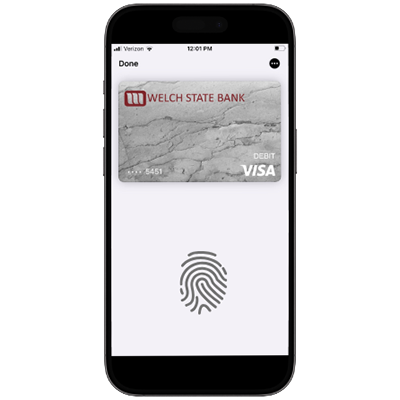
A New Way to Pay
Simply add your Welch State Bank Debit Card to your mobile wallet and start making purchases at participating merchants in-store, online, in-apps, or anywhere contactless cards are accepted.
Premium Banking Features

Electronic Statements
Online Banking is safe, secure, and it’s FREE! Online banking is never closed, and our online banking technology is leading edge. Banking at your fingertips!
It is a real-time system, so you can see up-to-the-minute account activity. Enjoy paying your bills online for FREE, reordering checks, managing balance transfer requests, set up recurring bills to be paid automatically, paying your Welch State Bank loan, viewing account history, and digitally viewing check images.

NotifyMe
Our online banking system can send you emails or send text alerts to your cell phone, and it is included free of charge with our online banking services.
You determine the threshold when you want to be notified for various account activities such as large transactions, low balances, or even if a particular check clears your account.
Need assistance? Email help@welchstatebank.com or call 918-544-9100
*Standard mobile web fees may apply. Please contact your mobile carrier for more information.

Text & Voice Banking
Retrieve balances and review transaction history via text message*. You can setup Text Banking through your online banking account.
If you don’t have Internet access, you can still access your account balances, transfer funds, and obtain transaction history by phone. VoiceAccess utilizes the latest voice recognition technology so you only need to speak your account numbers and personal identification numbers and the system will provide the requested information. The phone number is: 918-788-BANK (918-788-2265) Need assistance? Email help@welchstatebank.com or call 918-544-9100 and ask for Online Banking Support.
*Standard mobile web fees may apply. Please contact your mobile carrier for more information. Third Party Message, Data or ISP fees may apply
A Fast, Easy, and Safe Way To Pay 
Add your Welch State Bank Debit Card to Apple Pay, Google Pay, and Samsung Pay today!
Simply add your Welch State Bank Debit Card to your mobile wallet and start making purchases at participating merchants in-store, online, in-apps, or anywhere contactless cards are accepted.
Click the Pay logos below for more information.


Step 1
Open your phone’s Wallet App. Setup will vary from smartphone devices

Step 2
Add the card by entering your card details. Follow onscreen instructions to complete

Step 3
Start using your digital card at participating retailers, in store, and online. Ask us for more details!
Control Your Debit Card with My Cards in your Online Banking account and Mobile Banking App!
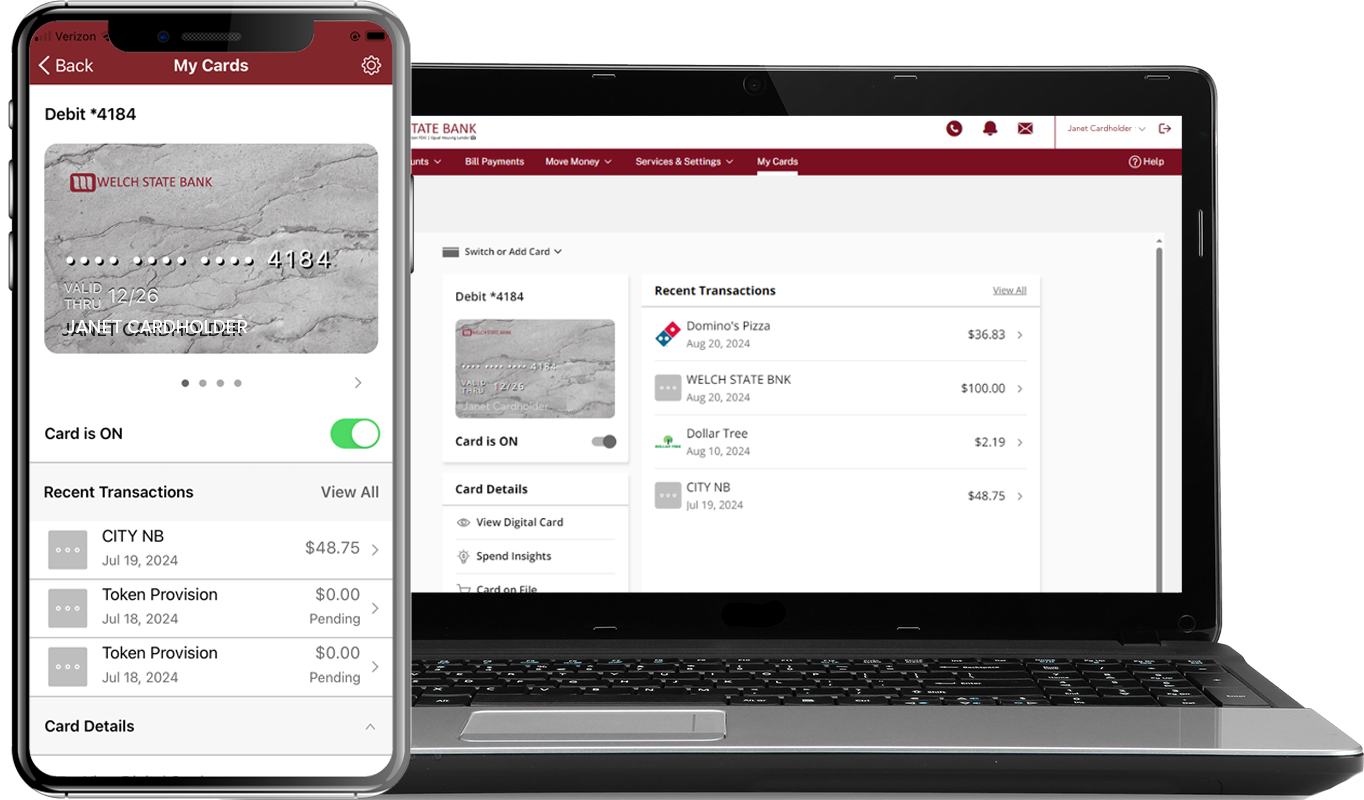
You can access My Cards in your mobile app from the “More” tab, then “My Cards”. To view My Cards in your Online Banking account, once logged in, simply click “My Cards” from the homepage menu bar.
FAQs:
What is My Cards?
My Cards is a hub for all your Welch State Bank debit cards to be accessed and controlled. You can turn your card on/off as well as set a pin, travel notifications, contact our fraud department, and so much more. My Cards gives you access to control your card(s) 24/7-365!
How do I get My Cards?
My Cards is already available in your Online Banking and Mobile Banking app. You can access My Cards in your mobile app from the “More” tab then “My Cards”. To view My Cards in your Online Banking account, once logged in, simply click “My Cards” from the homepage menu bar.
If you do not have Online or Mobile Banking please click here to enroll.
My Cards isn’t working in my App. Why?
My Cards is only available for iPhone versions 15, 16, and 17 Android versions 13, 14 and 15.






